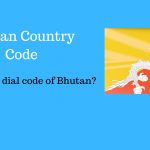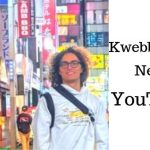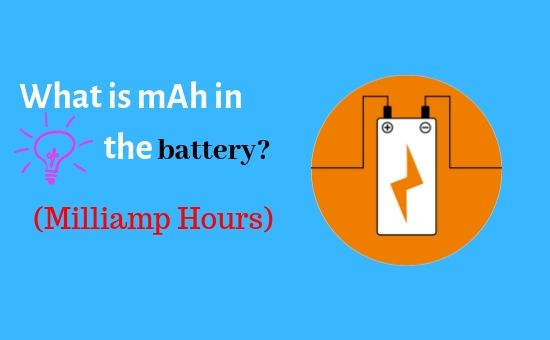Here I have shared a complete guide on how to install Google Chrome Extensions on Android Browser without any weird technical skills or rooting your devices.
To do so, you need to install either Kiwi browser or Yandex web browser. Both of them work perfectly on android mobile. As we know that Google web store is currently the most popular and advance web utility and browser extension store similar to play store. Google provides free chrome extension assistance on desktop but they lack support when it comes to mobile devices.
On the mobile platform, Google has separate App store by the name “Google play store” which has millions of app both paid and free version that can be install and used instantly on your android phone. If Google adds extension support on mobile devices then most users will be diverted from play store to using chrome extension.
This could be the reason why Google isn’t taking any initiative to bring on chrome extension support on android.
STEP BY STEP GUIDE: Install chrome Extension using Kiwi Browser on Android
Kiwi browser in play store is the app that runs chrome extension which runs on chromium-based technology that looks almost identical to Google chrome. It even has few extra features like Google chrome doesn’t have including a build-in dark theme, a more powerful ads blocker and you can even enable chrome duplex which places a toolbar at the bottom for better one-handed use.
It uses a new chrome canary features called add history swap which allows you to switch previously visited websites.
Here how it’s work;
Step 1: First Download Kiwi Brower from App store
Step 2: Type in chrome://extensions in the Address bar
Step 3: Turn on Developer mode
Step 4: Then at the bottom of the page you will see a link chrome.google.com/webstore. Click on it.
Step 5: Now download and install any chrome extension of your choice.
That’s all!
Note: Every extension except for the one that relies on x86 binary code and for obvious reason since every extension is supposed to work on desktop only, a lot of the extension you run may not run properly on your phone. But you can still use Adblock plus (for extreme ads blocking), a toolbox for google play store, and Grammarly (which is the powerful tool to fix your writing error).
STEP BY STEP GUIDE: Install chrome Extension using Yandex Browser
Here is the quick overview on how to install and activate chrome extension on Android Browser
Yandex is a most advance search engine specialized in relevant search information services like images, Games, News, eCommerce, navigation, online transportation and development of the mobile application. Mobile User can also install chrome extension on Yandex browser. It even has a feature that reduces your mobile data usage by enabling automatic turbo mode, block annoying ads, allow incognito mode, and protect personnel data via the browser’s security algorithm.
Step 1. Search Yandex browser on the Google play store and install on your android phone.
Step 2: Type in Google web store or else open www.google.com/webstore in the search bar
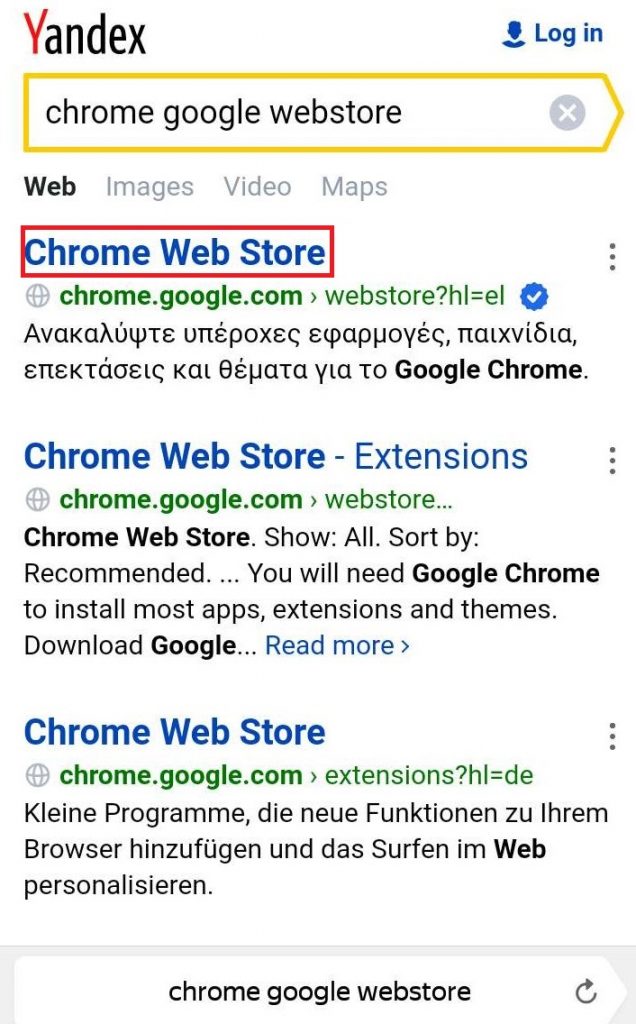
Step 3: Search any chrome extension of your choice and click on ‘Add to chrome’.
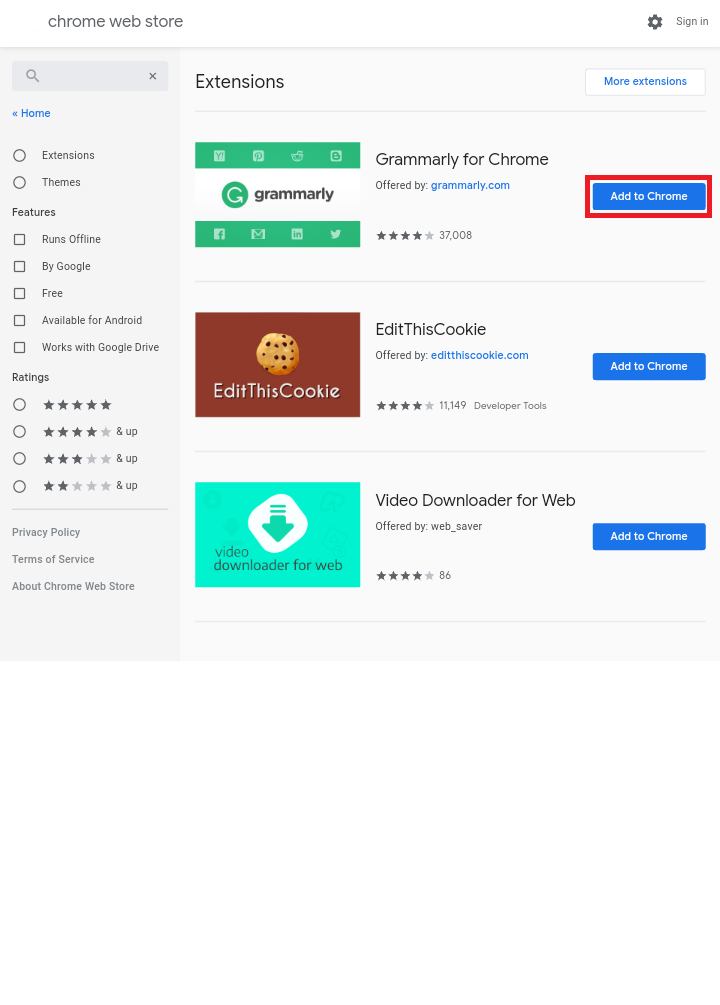
Step 4: Now Yandex will automatically download and store extension inside browser setting.
Conclusion
You can also install chrome extension on Android phone using Mozilla Firefox add-on but many extensions seem to be incompatible. Therefore it is better to choose either Yandex or kiwi browser that support perfectly on any android or ios platform.
I hope this article helped you learn how to install Google Chrome Extensions on Android Phone. You may also like to see our ultimate guide on how to add websites to Yandex using webmaster tool.