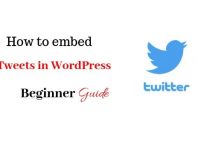If you have already finished setting up your website and now you want to learn how to add a logo to your blogger website. Here I have shared detail information on how to set up the logo in the header of your blogger homepage.
Configuring your site with well design logo represent authenticity in the eye of visitors and also websites look more appealing.
Read: How to create a Blog Post template in blogger
Basically, a logo is a symbol or text/images indicating a company’s brand, product or trademark.
Step by step guide: How to add a logo to blogger header
This method is much easier than the “blockquote” method to add a logo.
Step 1: Login to your blogger account
Step 2: Click on “layout”
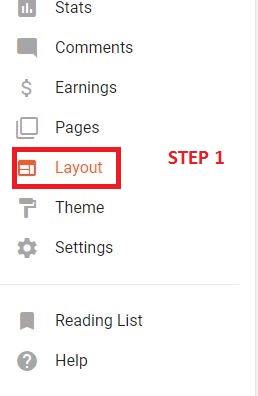
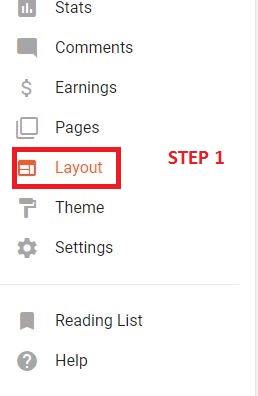
Step 3: Tap on Add gadget and list of blogger plugin showoff
Step 4: Scroll down until you see “Image”
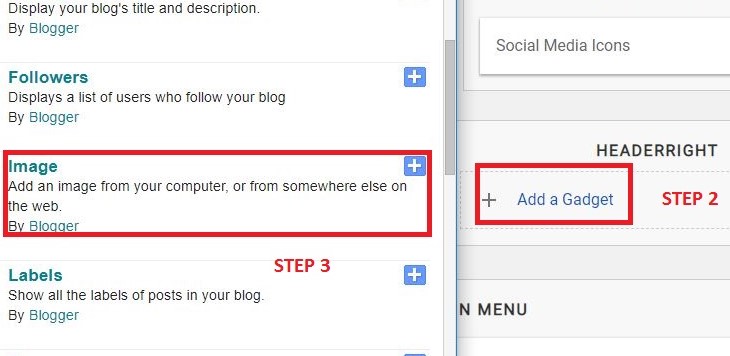
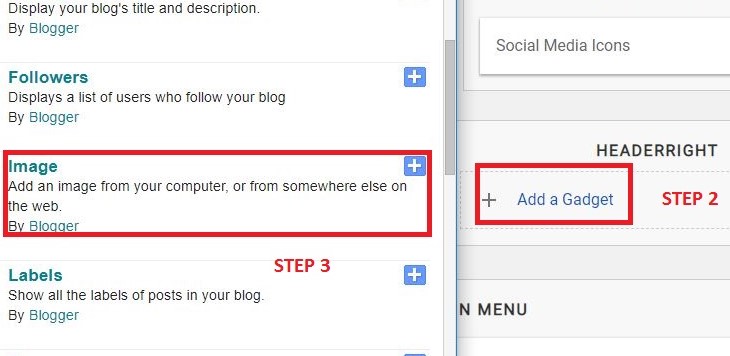
Step 5: Type your website name and choose an image from your computer or else paste Image URL.
Step 6: Now click on save.
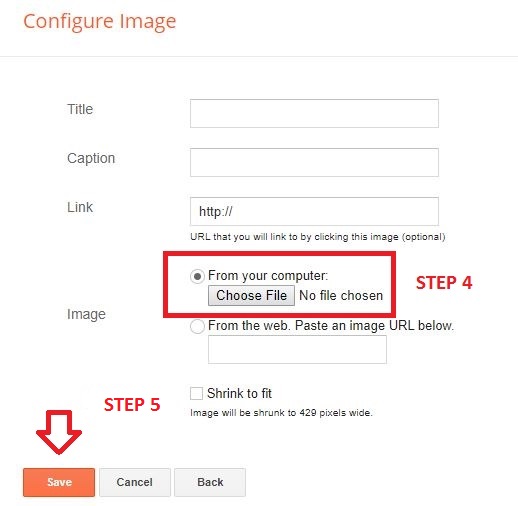
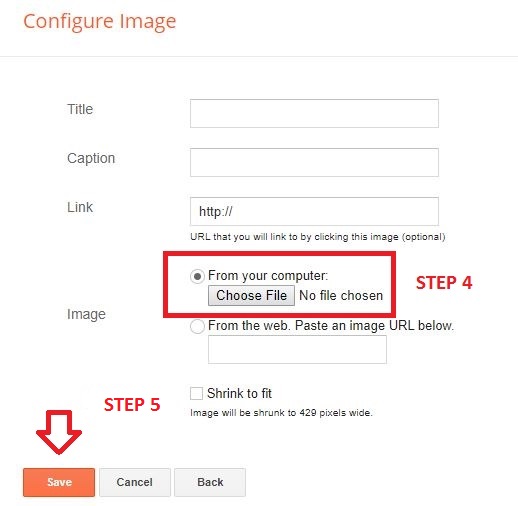
That’s all!
Now you will find logo appearing in the header section of your website.
What is the size of the header image in Blogger?
The size of the logo depends on websites theme, but using 400X400 of header image in blogger is highly recommended.
How to design Logo for your blogger websites?
Watch this video tutorial to create a logo for free and how to easily set up for your website.

![Blog Post template [Auto generate Post in Blogger] Blog Post template](https://www.drukadvice.com/wp-content/uploads/2019/08/How-to-Create-198x145.jpg)